看上去完成了...
下面是screens.rpy的内容:
[RenPy] 纯文本查看 复制代码 ## 对话屏幕 ########################################################################
##
## 对话屏幕用于向用户显示对话。它需要两个参数,who 和 what,分别是叙述角色的名字
## 和所叙述的文本。(如果没有名字,参数 who 可以是 None。)
##
## 此屏幕必须创建一个 id 为 what 的文本可视控件,因为 Ren'Py 使用它来管理文本显
## 示。它还可以创建 id 为 who 和 id 为 window 的可视控件来应用样式属性。
##
## [url]https://doc.renpy.cn/zh-CN/screen_special.html#say[/url]
screen say(who, what):
style_prefix "say"
window:
id "window"
if who is not None:
window:
id "namebox"
style "namebox"
text who id "who"
text what id "what"
imagebutton:
pos(0.835,410)
idle "gui/DatingGameUI/Exports/GreenBtn.png"
foreground "setting_icon"
hover"gui/DatingGameUI/Exports/GreenBtnPressed.png"
action ShowMenu("preferences")
button:
background "gui/DatingGameUI/Exports/ExitPopup/BlueBtn.png"
hover_background "gui/DatingGameUI/Exports/ExitPopup/BlueBtnPressed.png"
pos (0,-540)
xysize (286,161)
add "gui/DatingGameUI/Exports/Icons/BackArrow.png":
xysize (64, 64)
align (0.5, 0.5)
action NullAction()
## 如果有对话框头像,会将其显示在文本之上。请不要在手机界面下显示这个,因为
## 没有空间。
if not renpy.variant("small"):
add SideImage() xalign 0.0 yalign 1.0
screen ctc():
add "texticon" align(0.96,0.73)
image texticon:
"gui/DatingGameUI/Exports/NextBtn.png"
pause 0.5
"gui/DatingGameUI/Exports/NextBtnPressed.png"
pause 0.5
repeat
## 通过 Character 对象使名称框可用于样式化。
init python:
config.character_id_prefixes.append('namebox')
style window is default
style say_label is default
style say_dialogue is default
style say_thought is say_dialogue
style namebox is default
style namebox_label is say_label
style window:
xalign 0.5
xfill True
yalign gui.textbox_yalign
ysize gui.textbox_height
background Image("gui/DatingGameUI/Exports/Dialogue/DialogueContainer.png", xalign=0.5, yalign=1.0)
style namebox:
xpos gui.name_xpos
xanchor gui.name_xalign
xsize gui.namebox_width
ypos gui.name_ypos
ysize gui.namebox_height
background Frame("gui/namebox.png", gui.namebox_borders, tile=gui.namebox_tile, xalign=gui.name_xalign)
padding gui.namebox_borders.padding
style say_label:
properties gui.text_properties("name", accent=True)
xalign gui.name_xalign
yalign 0.5
style say_dialogue:
properties gui.text_properties("dialogue")
xpos gui.dialogue_xpos
xsize gui.dialogue_width
ypos gui.dialogue_ypos
adjust_spacing False
[RenPy] 纯文本查看 复制代码 ## 选择屏幕 ########################################################################
##
## 此屏幕用于显示由 menu 语句生成的游戏内选项。参数 items 是一个对象列表,每个对
## 象都有字幕和动作字段。
##
## [url]https://doc.renpy.cn/zh-CN/screen_special.html#choice[/url]
screen choice(items):
vbox:
spacing 35
for i in items:
button:
xysize (950, 60)
pos (0.05, 800)
background "gui/DatingGameUI/Exports/Dialogue/ReplyBtn.png"
hover_background "gui/DatingGameUI/Exports/Dialogue/ReplyBtnPressed.png"
hbox:
ypos 55
xalign 0.2
text i.caption
action i.action
style choice_vbox is vbox
style choice_button is button
style choice_button_text is button_text
style choice_vbox:
xalign 0.5
ypos 405
yanchor 0.5
spacing gui.choice_spacing
style choice_button is default:
properties gui.button_properties("choice_button")
style choice_button_text is default:
properties gui.button_text_properties("choice_button")
gui.rpy瞎改了一些东西:
[RenPy] 纯文本查看 复制代码 ################################################################################
## GUI 配置变量
################################################################################
## 颜色 ##########################################################################
##
## 界面中文本的颜色。
## 整个界面中使用的强调色,用于标记和突出显示文本。
define gui.accent_color = '#e2aed2'
## 当文本按钮既未被选中也未被悬停时使用的颜色。
define gui.idle_color = '#888888'
## 小的颜色用于小的文本,需要更亮/更暗才能达到同样的效果。
define gui.idle_small_color = '#aaaaaa'
## 当按钮和滑条被悬停时使用的颜色。
define gui.hover_color = '#66c1e0'
## 当文本按钮被选中但非焦点时使用的颜色。当一个按钮为当前屏幕或设置选项值时,会
## 处于选中状态。
define gui.selected_color = '#ffffff'
## 当文本按钮无法被选择时使用的颜色。
define gui.insensitive_color = '#8888887f'
## 滑条未填充的部分使用的颜色。这些颜色不直接使用,但在重新生成条形图像文件时使
## 用。
define gui.muted_color = '#003d51'
define gui.hover_muted_color = '#005b7a'
## 对话和菜单选择文本使用的颜色。
define gui.text_color = '#283563'
define gui.interface_text_color = '#ffffff'
## 字体和字体大小 #####################################################################
## 游戏内文本使用的字体。
define gui.text_font = "gui/DatingGameUI/theboldfont.ttf"
## 角色名称使用的字体。
define gui.name_text_font = "gui/DatingGameUI/theboldfont.ttf"
## 游戏外文本使用的字体。
define gui.interface_text_font = "gui/DatingGameUI/theboldfont.ttf"
## 普通对话文本的大小。
define gui.text_size = 35
## 角色名称的大小。
define gui.name_text_size = 55
## 游戏用户界面中文本的大小。
define gui.interface_text_size = 33
## 游戏用户界面中标签的大小。
define gui.label_text_size = 36
## 通知屏幕上文本的大小。
define gui.notify_text_size = 24
## 游戏标题的大小。
define gui.title_text_size = 75
## 标题和游戏菜单 #####################################################################
## 标题菜单和游戏菜单使用的图像。
define gui.main_menu_background = "gui/main_menu.png"
define gui.game_menu_background = "gui/game_menu.png"
## 对话 ##########################################################################
##
## 这些变量控制对话如何在屏幕上逐行显示。
## 包含对话的文本框的高度。
define gui.textbox_height = 330
## 文本框在屏幕上的垂直位置。0.0 是顶部,0.5 是居中,1.0 是底部。
define gui.textbox_yalign = 0.7
## 叙述角色名字相对于文本框的位置。可以是从左侧或顶部起的整数像素,或设为 0.5 来
## 居中。
define gui.name_xpos = 70
define gui.name_ypos = -25
## 角色名字的水平对齐方式。0.0 为左侧对齐,0.5 为居中显示,而 1.0 为右侧对齐。
define gui.name_xalign = 0.0
## 包含角色名字的方框的宽度、高度和边框尺寸,或设为 None 来自动确定其大小。
define gui.namebox_width = None
define gui.namebox_height = None
## 包含角色名字的方框的边界尺寸,以左、上、右、下顺序排列。
define gui.namebox_borders = Borders(5, 5, 5, 5)
## 若为 True,则名字框的背景将平铺;若为 False,则名字框的背景将缩放。
define gui.namebox_tile = False
## 对话相对于文本框的位置。可以是相对于文本框从左侧或顶部起的整数像素,或设为
## 0.5 来居中。
define gui.dialogue_xpos = 100
define gui.dialogue_ypos = 75
## 对话文本的最大宽度,以像素为单位。
define gui.dialogue_width = 1116
## 对话文本的水平对齐方式。0.0 为左侧对齐,0.5 为居中显示,而 1.0 为右侧对齐。
define gui.dialogue_text_xalign = 0.0
[RenPy] 纯文本查看 复制代码 ## 选项按钮 ########################################################################
##
## 游戏内菜单使用的选项按钮。
define gui.choice_button_width = 1185
define gui.choice_button_height = None
define gui.choice_button_tile = False
define gui.choice_button_borders = Borders(150, 8, 150, 8)
define gui.choice_button_text_font = gui.text_font
define gui.choice_button_text_size = gui.text_size
define gui.choice_button_text_xalign = 0.5
define gui.choice_button_text_idle_color = '#2a3a63'
define gui.choice_button_text_hover_color = "#ffffff"
define gui.choice_button_text_insensitive_color = '#2c3c67'
以下是script.rpy里的内容:
[RenPy] 纯文本查看 复制代码 define e = Character("ROSALINE")
transform chara_pos:
pos(0.6,160)
label start:
scene background
show chara at chara_pos with dissolve
$ e("HEY! I DIDN'T KONW YOU WERE GOING TO BE HERE TODAY! ",interact=False)
menu:
"ME EITHER!":
jump test_001
"I WASN'T SUPPOSED TO BE":
jump test_002
label test_001:
e "WHAT A COINCIDENCE"
jump next_001
label test_002:
e "..."
jump next_001
label next_001:
e "BYE"
"ME" "BYE"
return

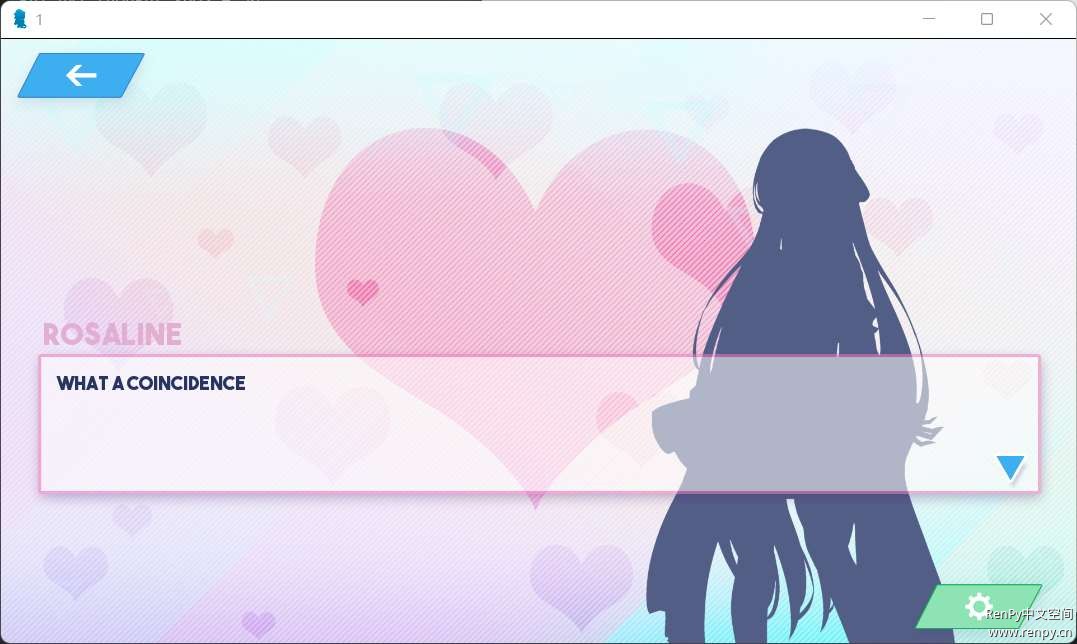
| ![]() 苏公网安备 32092302000068号 )
苏公网安备 32092302000068号 )